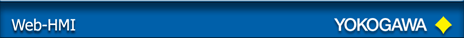From this page you can install and start the FAST/TOOLS Web-HMI software. FAST/TOOLS Web-HMI software is powered by JavaTM technology. You can start the applications in one of two ways:
- Inside the internet browser
- The application will be started as a Java Applet inside this Internet browser. You must have JavaTM enabled in your browser for this option to work.
- As a stand-alone application
- The Web-HMI Java applications can be started as a stand-alone application using JavaTM Web Start technology. Your browser does not need to have JavaTM enabled in this case.
Available applications
| Operator Interface | Java Applet | Java Web Start |
| Edit Module | Java Web Start | |
| Enterprise Edit Module | Java Web Start | |
| Engineering Module | Java Web Start | |
| Item Search Module | Java Web Start | |
| Alarm App on Android | Download App |
When to install the JavaTM runtime
Clicking an application link will request to open or save a .jnlp file.You may need to install the JavaTM runtime if:
- No option is provided to open with "Java(TM) Web Start Launcher"
- Windows does not recognize a file with '.jnlp' file extension
- The JavaTM Web Start launcher warns you that the version required is not available