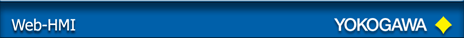- Welcome to the FAST/TOOLS Java Installation page
Before you can install the FAST/TOOLS Web-HMI you need to install the Java Runtime Environment (JRE) version 1.8 on your system. Remember to remove previous versions before installing the latest release. Note: You may need local administrator rights to your PC to install this under Windows. You can in download the JRE from the FAST/TOOLS server:
* Java International Runtime 1.8 for Windows
(select Open from current location)Note: Once Web Start is installed an icon should appear on your desktop, if your company network utilises proxies to access the Internet you may need to change Web Starts proxy setting. This can be done by double-clicking on the Web Start icon and going to File Menu, Preferences.. The proxy settings are on the General tab. When the Web Start server is installed on the company local network; setting Proxies to NONE should work in most cases. Otherwise check with your network administrator as to which settings to enter in this dialog.
-
Once the installations are complete please go to the FAST/TOOLS Web-HMI deployment page, which should allow you to intall and start the Web-HMI.